Tutorial Only for You

Tube women by
Paulina
Tube Negative Pictures by
Sweet
Seduction
Tube Flower Recebido Grupo Flower Power
Material

Plugin usado: Filters Unlimited
2.0
Alien Skin Xenofex 2
Efeitos do PSP
|
Use a seta para fazer o
tutorial.

|
Roteiro:
1. Abra uma imagem
transparente de 800x600 px.
Configure na paleta de
materiais, foreground: #cf9d9d.
Pinte a layer.
Plugin Filters Unlimited 2.0 - Fibrous Paper,
Coarse - Intensity 63 / Lightness 128

2. Layer - New raster
layer - Selection all
Abra o tube "DI_tube 428" e cole - past into selection
Mude o blend mode para Luminance
(L), Opacity 66%
Selection none.
3.
Abra o tube "SSed37"
Copy - Past new layer
Image - Resize 77%
Coloque o tube a esquerda, veja a tag acima.
Adjust - Hue and saturation - Colorize Hue 0 /
Saturation 90

Layer - New raster
layer
Com a Varinha Mágica/Magic Wand selecione os 3 quadrados
do negativo.
Abra o tube "Paulinadesignwoman2009"
Copy - Past into selection
Adjust - Hue and saturation - Colorize Hue 0 /
Saturation 90
Effects - 3D Effects - Drop Shadow 1 1 50 5,0 #000000.
4. Abra
o tube "PaulinaDesignwoman3-2009"
Copy - past - past as new layer
Coloque o tube a direita - veja a tag acima.
Mude o blend mode para Luminance
(L).
Effects - 3D effects - Drop Shadow -1 2 100 10
#000000.

5. Layer - New raster layer
Selection - Selection all - Modify - Contract 10
Selection - Invert
Pinte com a cor #e4c6c6
Effects - 3D effects - Buttonize 20 20 75 Transparent
#e4c6c6.
Selection none.

6.
Abra o tube "9na"
Copy - Past new layer
Resize 50% e coloque no alto - veja a tag acima.
7. Layers - Merge all
Assine seu trabalho.
8.
Duplicate 2x para ficar com 3 layers.
Selecione o negativo com a Varinha Mágica/Magic Wand
Feche o visibility das layers 2 e 3
Posicione na layer 1
Effects - Alien Skin Xenofex 2
Constellation - Bling Bling com os seguintes valores:

Faça o mesmo com as
outras layers, mudando o Random Seed.
Layer 2 - random 5 e Layer 3 - random 10.
Selection none.
Salve uma a uma no formato PSP Animation Shop.
9.
Abra o animation shop
Animation wizard - abra as 3 layers salvas
Velocidade 20 - Salve seu trabalho.
Meus Tutoriais são registrados by
TWI
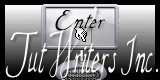
Home
Design by
Sweet Seduction.
Copyright © 2009 -
2010 by Sweet Seduction.
